1) Hit the "F5" key or select the "Shading" button.
2) Select the "World" button.
3) Under the "World" section; set the HoR, HoG, and the HoB each to 0.00
4) Under the "Mist /Stars /Phisi" section select the "Stars" button.
5) Hit the "F12" key to render your work.
Links to other Night Sky Tutorials
Blender Tut 11: How to make Sky by hamsterhill
http://www.youtube.com/watch?v=FH1XBLZz-wI


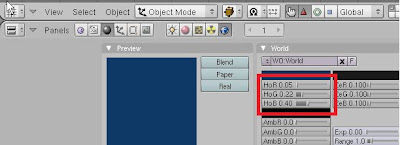


No comments:
Post a Comment